고정 헤더 영역
상세 컨텐츠
본문
reset
1. staging area에 올라간 파일을 unstaging 할 때 이용 (git add 취소)
2. 다른 사람간 코드가 공유되지 않는 경우 (ex - 혼자만 사용하는 브랜치)
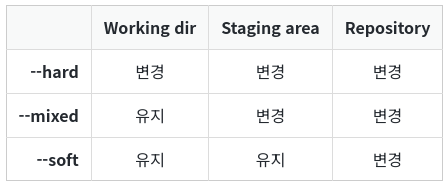
git reset [commit hash] : 해당 commit으로 브랜치의 참조를 변경
git reset –-hard [commit hash] : working directory, staging area, commit 모두 reset
git reset –-mixed [commit hash] : working directory 유지, staging area, commit reset , default option
git reset –-soft [commit hash] : working directory, staging area 유지, commit reset
git reset HEAD^ : HEAD를 기준으로 직전의 commit으로 reset
git reset HEAD~[정수] : HEAD를 기준으로 정수 값 단계 전 commit으로 reset
git reset HEAD^1 --softrevert
원격 저장소까지 업로드된 commit을 취소할 때 사용
왜? 커밋을 추가하는 방식으로 코드를 되돌림
예를 들어 아래와 같이 커밋을 작성하자
git commit -m "커밋1"
git commit -m "커밋2"
git commit -m "커밋3"
git revert [커밋1해시] // 커밋1만 삭제된다 이후의 커밋은 그대로임
그러면 로그에는 아래처럼 남게 된다
Revert "커밋1"
"커밋3"
"커밋2"
"커밋1"
git revert [commit hash1]..[commit hash2] : 해당 구간만큼 commit 되돌리기
git revert [커밋1해쉬]..[커밋2해쉬]
로그는 아래와 같이 남게 된다
Revert "커밋2"
Revert "커밋1"
git revert --no-commit [commit hash3] : revert한 결과를 stage 상태만 유지하고 commit 하지 않기
git revert --no-edit [commit hash] : revert commit message 수정하지 않고 default 사용
--amend
commit 메시지 수정
바로 직전 commit에 변경사항을 합치고 싶을때
[참고] https://wikidocs.net/150730
02-06. reset(2)
>*내부 회의결과, 최근에 추가한 두 파일 `Test1.txt`과 `Test2.txt`은 필요없는 파일이라고 판단하여 삭제하기로 결정하였다. >그런데 `Test1.txt`…
wikidocs.net
git reset, revert로 이전 커밋으로 돌리기
git reset, revert로 이전 커밋으로 돌리기, git, github, issue, projects, milestone
kyounghwan01.github.io
'😎 지식 > Git&Jira🛠️' 카테고리의 다른 글
| [git] 생존을 위한 git : Git과 관련된 협업의 모든 것 (0) | 2024.12.31 |
|---|---|
| [git] git branch 전략 : develop, release, hotfix (0) | 2024.03.18 |
| [git] 생존을 위한 Git : merge, rebase, cherry-pick, squash and merge (0) | 2024.03.15 |
| [git] 생존을 위한 git : 파일의 상태 , 커밋 히스토리 (0) | 2024.03.15 |
| [코드리뷰] 코드리뷰 by 드림앨리 (0) | 2023.09.24 |


